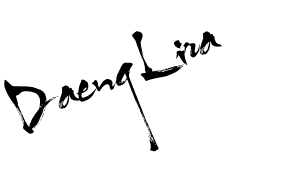Membuka Microsoft Office Word, Excel dan PowerPoint di iPad
Membuka Microsoft Office Word, Excel dan PowerPoint di iPad iPad adalah salah satu gadget
tablet yang paling populer yang tersedia saat ini dan jika Anda kalian
ingin dapat membuka dokumen Microsoft Office di perangkat iPad, dapat
mencoba sebuah aplikasi gratis bernama CloudOn. Freeware
ini dapat digunakan untuk menggunakan Microsoft Word, Excel dan
PowerPoint pada iPad untuk mengedit atau membuat dokumen baru. Selain
membuka file Office, CloudOn juga dapat membuka & melihat format
file lain termasuk file gambar PDF, PSD dan berbagai format gambar di
iPad.
Salah satu fitur menarik bagi pengguna cloud storage adalah CloudOn dapat diintegrasikan dengan akun Dropbox dan atau Box.Net. Sehingga memudahkan untuk medit dokumen MS Office tersebut secara lanngsung lewat cloud storage milik kalian.

Fitur CloudOn :
Salah satu fitur menarik bagi pengguna cloud storage adalah CloudOn dapat diintegrasikan dengan akun Dropbox dan atau Box.Net. Sehingga memudahkan untuk medit dokumen MS Office tersebut secara lanngsung lewat cloud storage milik kalian.

Fitur CloudOn :
- Use Microsoft Word, Excel and PowerPoint on your iPad to create or edit documents.
- Rename, delete and manage documents with your Dropbox or Box accounts
- View virtually any type of file, including: PDF, PSD, JPG, PNG, GIF, etc.
- Send files via email directly from the workspace
- Display, edit or create charts, change formatting, spell check, insert comments, etc into any Word, Excel or PowerPoint files
- Track changes while reviewing Word documents
- Use pivot tables and insert formulas in Excel workbooks
- Display and edit transitions in PowerPoint slides and present in full PowerPoint mode (not in PDF)
- Open files directly from your iPad email accounts as well as Dropbox and Box
- Automatically save documents to avoid losing changes